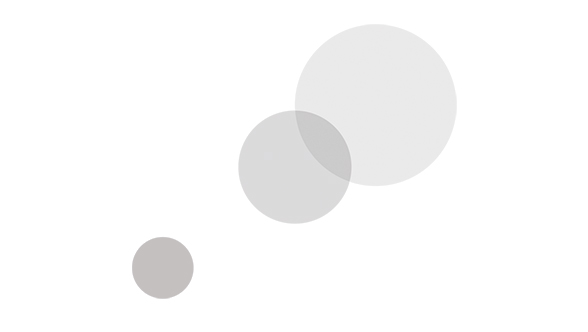Overview
Expanding their range of ECS (Electronic Control System) accessories, ARRI created four new Master Grip handgrips, which offer unprecedented fingertip control of ARRI and third-party cameras and lenses when shooting handheld. This is the Master Grip Prime Set which was designed specifically to pair with your existing ARRI AMIRA camera.
Includes:
- Right Master Grip wheel
- Left Master Grip wheel
- Handgrip extensions
- Rod mounting bracket for the camera
- L-BUS cables and misc. items
- Hard case for storage and travel
The primary function of traditional cine-style handgrips is to firmly stabilize a camera on the operator's shoulder. Documentary camera setups include a servo zoom with the handle, allowing certain lens and camera functions to be controlled. In today's industry, the previously separate worlds of cine and documentary equipment have merged. In addition, small cameras like the ALEXA Mini have a reduced user interface and require external camera controls. This has created demand for solid, cine-style camera handgrips with documentary-style controls.
ARRI's Solution: Master Grips
ARRI developed the Master Grips as an addition to their ECS (Electronic Control System) range. Combining effective camera stabilization with comprehensive lens and camera control, Master Grips are available in four versions: right-side and left-side grips, with either a rocker for super-smooth zooming or a thumb wheel for iris or focus adjustments. Lightweight and built to ARRI's high-quality standards, Master Grips are aimed at ALEXA, AMIRA and third-party camera users who want flexible and responsive fingertip control while shooting handheld.
Based on the classic ARRI handgrips trusted by generations of filmmakers, the Master Grips follow a proven ergonomic design. With controls which are easy to reach and yet protected from accidental triggering, they allow for prolonged handheld operating without any discomfort or strain. The ARRI Master Grips are able to withstand sustained use in harsh shooting environments. They are constructed around a lightweight magnesium cast housing for rugged reliability.
User Interface
A UI on a hand grip, you say? Yes, this is not your normal handle. ARRI Master Grips utilize a touchscreen interface. You use touch gestures to navigate through menus. You can also use the joystick to navigate (feature is disabled so you'll want to enable it, if you are more of joystick person). The joystick also inclues a cherry red REC button for your convenience.
Main Touchscreen Functions:
Axis & Motor Screen - Select focus, iris, or zoom
Speed - set between minimum to maximum. Speed is set as the ratio between lens range and wheel range (1:4, 1:2, 1:1, 2:1, 4:1). If there is a control rocker in play, then the speed is indicated in percentage (1-100%).
Direction - establish operation direction
Calibration - perform after an axis change
Curve - adjust acceleration behaviour
Joystick Screen - define and setup joystick functions
Button Screen - assign varied functions to the red button which defaults to record
Electronic Control
The Master Grips provide full control of focus, iris and zoom settings on cine lenses, including adjustable motor speed, zoom response and motor limits. They also offer a comfortable way to control the integrated servo motors of ENG and EF lenses (from ALEXA Mini/AMIRA SUP 5.0 -- initially only iris support for EF lenses). Mounted on tripod pan arms or studio pedestal heads, the Master Grips can be used as focus and zoom demands for multi-camera setups, such as when using the AMIRA in Multicam mode. Camera control functionality includes user button access and REC start/stop for ARRI and third-party cameras, with the latter requiring the LCUBE CUB-1 accessory, updated with CUB-1 SUP 2.0.
With an intuitive user interface, the Master Grips are easy to set up either via the integrated touchscreen or physical buttons. Their controls are fully configurable. A status readout boosts user confidence, with the multilingual display allowing menus and status to be read in English, Chinese, Spanish or German.
Joystick
(5) joystick positions can be assigned through the touchscreen UI, including the ability to increase or decrease speed, lock a rocker or wheel, assign to maximum speed, and start or stop recording.
Master Grip Right Wheel
Solid, ergonomically designed right-side camera handgrip with assignable user buttons and a finger wheel for iris or focus adjustments. Includes a steel ARRI rosette and two L-BUS interfaces.
Master Grip Left Wheel
Solid, ergonomically designed left-side camera handgrip with assignable user buttons and a finger wheel for iris or focus adjustments. Includes a steel ARRI rosette and two LBUS interfaces.
Rod Mounting Adapter for AMIRA
The new Rod Mounting Bracket RMB-4 attaches to the top-right of the AMIRA body and holds a standard 15 mm or 19 mm rod. It provides a solid mount for lens motors while retaining free back-and-forth movement of the sliding shoulder pad, viewfinder, and handle for optimized shoulder balance.
What's in the Box
- Rod Mounting Bracket RMB-4
- Master Grip Case
- L-BUS Cable (angled) to L-BUS (angled) 60cm
- L-BUS Cable (angled) to AMIRA EXT (straight) 80cm
- 15mm Reduction Insert (K2.66255.0)
- Extension Tube for Handgrip (K2.47136.0)
- 2 x Cable Clip 15mm (K2.0012921)
- 2 x ARRI Handgrip Extension 160mm (K2.0012911)
- ARRI Master Grip Left Wheel MLW-1 ( K2.0009363)
- ARRI Master Grip Right Wheel MRW-1 (K2.0009494)
Specifications
Key Highlights
- Cine-style grip with doc-style control
- Full lens & advanced camera control
- Easy-to-use with intuitive UI
- Multi-lingual display
- 5-way Joystick
- Control wheel
- Touchscreen User Interface