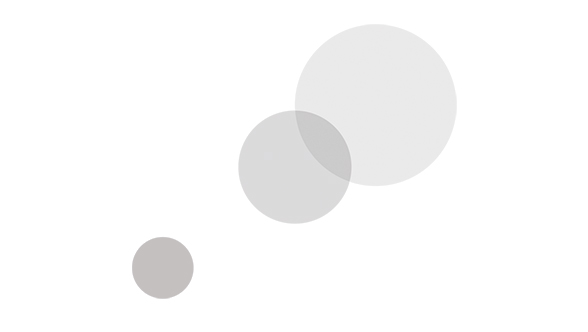Overview
The Blackmagic Design ATEM Constellation 8K is an Ultra HD live production switcher with so many features, including: 4 M/Es, 40x 12G‑SDI inputs, 24x 12G‑SDI aux outputs, 4 DVEs, 16 Keyers, 4 media players, 4 multi viewers, 2 SuperSource, and standards conversion on every SDI input. When switched to 8K, all these features combine to make a powerful 8K switcher. ATEM Constellation 8K also features built-in talkback and a professional 156 channel Fairlight audio mixer with EQ and dynamics. That is an audio mixer so big, you can connect and use your full Fairlight audio console to this unit.
Blackmagic designed the ATEM Constellation 8K as an upgrade for your ATEM Television Studio. This ensures ATEM Constellation 8K is an easy upgrade as it will feel very familiar. Plus because you get 4 times as many features, they can all be combined to operate at 4 times the resolution allowing you to work in 8K.
With ATEM Constellation 8K, you can convert 1080p and Ultra HD sources to 8K. When used in HD or Ultra HD, you can connect up to 40 different sources - in all formats - up to 2160p60. When running 8K formats, connect 10 Quad Link 12G‑SDI 8K sources in all formats up to 4320p60. You can even loop out audio channels 1, 2, 3 and 4 from SDI inputs 1 to 30 to the two MADI digital audio outputs, so you can hand off the audio from all switcher sources to an external audio engineer for mixing.
Features:
- HD & Ultra HD > 8K
- Built-in front panel controls
- Tons of connections and options:
- 40x 12G-SDI in
- 24x 12G-SDI in
- 24x customizable 12G-SDI Out
- 4x DVEs
- 16x Keyers
- 4x Media Players
- 4x Multi Viewers
- 2x SuperSource
- 8K Switcher / Multiple Television Standards
- Upstream/Downstream Keyer
- Integrated 156 channel Fairlight audio mixer
- Professional Talkback
- Creative Transitions
- Compatible with ATEM hardware panels
- Free Software Control Panel & much more
Full Front Panel Switcher Control
Although the natural way to operate this switcher would be by using an external panel or the included free software, the front panel is helpful for emergencies, during setup, and for smaller AV style jobs. On the front panel, the large keypad - same type as used on professional control panels - allows you to select any of the 40 inputs. Switching is controlled directly from the front panel. Simply select a source, then select cut or auto. An alternative cut-bus mode allows for instant switching with the press of a button. Plus, there are buttons for enabling key and media players. The full switcher features are available via the LCD menu, where you can scroll through menus and operate the entire switcher.
You can work in different television standards with this switcher. Most live production is produced in HD or Ultra HD. Now you can work in an 8K standard whenever needed. ATEM Constellation 8K is designed to operate in virtually any HD, Ultra HD and 8K television format, so you can operate in the HD or Ultra HD television format you need today, and then switch to 8K in the future.
Bright LCD for Monitoring, Menu & Setup
On the right side of the front panel you will discover a large 5" screen with menu buttons, as well as a scroll knob for setting menus. The display, buttons, and your spin knob control work together to provide you with monitoring, menus and setup options.
The large screen also shows the current program output, audio level meters, and the input label at the top of the screen of the current selected audio channel, which will indicate what audio source will be adjusted when turning the knob. The audio meters are true VU meters and feature the correct ballistics and colors so they conform to the VU audio meter specification. You can use the menus to operate the switcher, but these menus are also where you can change the switcher settings, such as television standard, multiview settings and network IP address.
Professional 12G-SDI Connections
The rear panel includes 40 12G‑SDI inputs on the left and 24 12G‑SDI outputs on the right. These connectors are then combined into vertical groups of 4 (when running in 8K, as 8K uses Quad Link 12G‑SDI). There are also 4 Ultra HD multiview outputs available. The BNC connectors are a custom Blackmagic Design part, engineered to allow longer cable lengths and increased reliability. One of the problems when starting 8K production is that not all your sources will be in 8K. That's okay, because each of the Quad Link 12G‑SDI inputs allow a single link Ultra HD or HD input to be up and cross converted for use.
- Customizable 12G-SDI Outputs - ATEM Constellation 8K features 24 independently routable 12G‑SDI outputs that can be fully customized. All of these outputs are similar to aux outputs, however they are more powerful, because you can route any external SDI input and all internal sources to any of these 12G‑SDI outputs. This flexibility can run independent program feeds, clean feeds, or outputs for on-stage projectors and video walls. It is like having multiple switchers all running at the same time with everyone getting the custom feed they require. All 12G‑SDI outputs contain embedded program audio, plus you get mix minus support, RP‑188 embedded timecode, SDI camera control, tally, and talkback.
Choose from Hardware or Software Control Panels
All ATEM switchers feature a wide range of hardware and software control options, plus it is possible to share control panels between all ATEM models for different live events.
Included with ATEM Constellation is a full software based control panel for Mac and Windows. The software connects to the switcher via ethernet and you can control the switcher, upload media, mix audio and control cameras. You can even run multiple copies of the software switcher at the same time.
When you need more power, you can add an optional ATEM Advanced Panel for switching or even an optional ATEM Camera Control Panel allowing dedicated control of your cameras. There's even a developer SDK for your own custom control solutions. (Add ons sold separately.)
- Free ATEM Software Control Panel - The ATEM Software Control Panel gives you total control over your switcher and is included free. ATEM Software Control Panel features a beautifully designed interface with a visual switcher and parameter palettes for making quick adjustments. Multiple users can connect to the switcher via Ethernet and all work on different parts of the event at the same time! The ATEM Software Control also lets you access camera control, audio mixing, media, macro programming and even control of HyperDeck disk recorders. You can even save the full state of the switcher as XML files, plus all media is backed up from the media pool. Plus, you can run the software on Mac or Windows.
- 156 Channel Fairlight Audio Mixer - One of the unique features of the ATEM Constellation 8K is its very large Fairlight audio mixer (inside the unit!). Simply open the audio mixer control tab on your Mac or PC to view multi-track mixing controllers with level meters included for each. This big mixer has been integrated, because the switcher operator processes all the video sources. A big internal mixer makes it easy to work with all the switcher audio sources directly, too. The Fairlight audio mixer interfaces with all 40 inputs, plus the 2 channel analog inputs, the audio from the media players, audio from the talkback mix, and 32 stereo channels from the MADI input. Yes, that means full access to all audio. Each input even includes 6 band parametric EQ, compressor, limiter, noise gate, and more. NOTE: You can connect the ATEM Constellation 8K Switcher to your Fairlight console, too, if you prefer a hardware version. The console is not included.
Broadcast & Editing Features
- Multi View - With the built in multi views you can now monitor multiple sources within a single monitor. 4 independent multiview outputs are customizable or can be transformed into a single, full resolution 8K multiview when you switch to 8K. All external inputs and all internal sources can be routed to any view. Plus, each multiview can be independently set to 4, 7, 10, 13 or 16 simultaneous views. Each view also offers on screen status, including a custom label, VU meters and tally. The four 12G‑SDI multiview outputs support HD and Ultra HD up to 2160p60, and up to 4320p60 via Quad Link 12G‑SDI when switched to 8K. Each view also offers on-screen status, with a custom label, VU meters, and tally.
- Creative Broadcast Transitions - Find the perfect on air style with transitions, including: Cut, Mix, Wipe, Dip, DVE, flying graphics, and animate stingers. Transitions are instantly available and full control is provided on transition type, pattern, length, and more.
- Broadcast Effects & Keyers - Layer live video, titles, graphics and animation over live video or graphic backgrounds with incredible quality using chroma, luma, linear and pattern keying. One combo might include: Clean Feed (with greenscreen), Upstream Keyer, Background Patter, Program Out. The ATEM Constellation 8K has 4 advanced keyers for each M/E to provide you with 16 independent chroma keyers, which means you can create broadcast-quality multi-layer effects for your production.
- Luma Key - Sometimes known as a self key, because the same video source is used for cutting the key and overlaying the video image. Can be performed on live video feed from a camera, pre-recorded video from your HyperDeck (sold separately) or your graphics loaded into the Switcher's media pool. Ideal for high contrast images - like white elements on a black background - so you can use the contrast to cut the black background and replace it with either live video or broadcast graphics.
- Linear Key - Produce clean, high quality results with Linear keying by using 2 separate sources for the fill and the key to create 1 video image. The fill signal contains video to be stacked over the background, while the key signal contains a grayscale mask to cut out or mask the area to be filled. Fill and key signals can be graphics from the media pool, live motion video, or video and key from an external character generator or graphics system.
- Chroma Key - Used every day for TV weather forecasts, chroma keys are a very powerful way of combining live images together in real time, cleanly in high quality. The presenter stands in front of typically a green or blue background, and the chroma keyer will remove only that color and combine it with another image such as a prerecorded video or graphic. ATEM Switchers include multiple keyers so you can simultaneously combine multiple live, prerecorded, graphic and chroma key elements in real time.
- Pattern Key - You can use any one of the 18 built in wipe patterns to combine live images or graphics with geometric shapes. The pattern keyer gives you full pattern control including softness, symmetry, size and position completely independent of the transition block. That means you can use pattern keys to create picture in picture effects that can be transitioned to as easily as any live camera source, and you don't need to tie up your DVE.
- Downstream Keyers - Add bugs, logos, and lower thirds with 4 downstream keyers to your live 'on air' program output. Downstream keyers are the last layers of keying so they overlay all video switched to the main program. This would stack: Downstream Keyer 1, Downstream Keyer 2, Clean Feed, Program Out. You can also easily bypass the downstream keyers by using the clean feed AUX outputs. This means you can record the clean feed as your master, then use the downstream keyers for overlays for on air only.
- DVE & SuperSource - Ideal for live breaking news coverage, with DVE you can move, resize, scale, and rotate your live video. DVE also allows you to create picture-in-picture (PIP) effects with both the studio host and location reporter combined as one video output. The high quality DVE provides control of size, position, and features 3D borders, drop shadows, and lighting. You can save customized DVE positions and automatically trigger the picture to animate full screen or zoom as the live interview concludes. SuperSource allows you to take a satellite video feed from 8 locations to create multi camera interviews (sometimes referred to as talking heads) or a picture-in-picture live broadcast.
- Advanced Chroma Key - 16 ATEM Advanced Keyers for high quality chroma or luminance keying are included. The chroma keyer features a color picker to sample background colors for automatic generation of the key parameters. You get precise controls for edge and flare, and there is even a foreground color corrector so you can match the "look" of the foreground layer to the background layer making seamless compositions possible. The keyer can also be used for pattern and DVE keying allowing incredible versatility.
- Photoshop CC Plug-In - Create and download graphics to your ATEM with the included Photoshop CC Plug-In. Create graphics live and then download them into the ATEM media pool. Most graphic designers are familiar with Photoshop CC and can add their creativity to your live production with this feature. Designers can create professional broadcast graphics, such as: logos, lower thirds, scorecards, and other real-time graphics that can be downloaded directly to your media pool. Helps you quickly change or customize your live graphics.
- Internal Media for Stills & Motion Graphics - The integrated media pool stores broadcast quality RGBA graphics and animations that can be played back instantly by the 2 media players. Media players simply appear as additional input sources on the ATEM Constellation 8K, so you do not waste SDI inputs for your graphics. For the highest quality, the media pool can hold up to 24 full resolution 8K stills, or 64 Ultra HD or HD stills. Motion graphics clips for use in animations and stingers can be up to 100 8K RGBA frames, 400 frames in Ultra HD or a massive 1,600 frames in 1080HD. You can easily manage all of your media using the included ATEM Software Control or download directly from Photoshop using the included ATEM Photoshop plug‑in.
- Macros - Automate complex sequences of action when you create Macros. These shortcuts help you automate complex steps on your ATEM Switcher. Record transitions between video sources, key effects, graphics, and more to save time during your live broadcast. Macros are saved as XML files you can then edit or combine together with a standard text editor. They are also extremely easy-to-use and create. To record a macro simply open the macro window, select record and then operate your switcher to automatically store every setting you change. When you want to trigger any of the macros you have created, simply push the macro button or you can trigger the same macro from any of the hardware control panels.
Additional Features
Remote Control for Custom Solutions
The rear panel Ethernet connection supports the ATEM switcher protocol for fast, low latency switching. All the ATEM control panels - and the free ATEM Software Control - use this protocol. You can plug in your panels direct to the switcher without an additional network switch. However, because it is Ethernet, you can plug into your network and control the ATEM remotely, even from overseas. Ethernet allows you to add as many panels as you like all, or custom solutions using the developer SDK. Many broadcast automation systems use serial control because it is simple and fast. ATEM Constellation 8K includes an RS‑422 connection and the protocol is documented in the instruction manual.
Innovative and Quiet Thermal System
ATEM Constellation 8K features an innovative cooling system that keeps the design small at only 2 rack units (2RU), so it can also remain portable. The three included fans provide extra cooling capacity and can reduce their speed to run slow. This reduces fan noise and fatigue.
The internal heatsinks in the ATEM Constellation 8K have also been custom designed so air flow is directed over components and airflow turbulence is reduced to further assist in keeping the noise down. All the air ducts and heat sinks have been custom designed specifically for ATEM Constellation 8K so the cooling system can be perfectly matched to this large switcher design.
Redundant International Power Supplies
The ATEM Constellation 8K features 2 power supplies (2x AC). Each power supply can operate the switcher by itself to provide you with 100% redundancy. Each power supply also includes a separate, independent AC connector on the rear panel. That means it is possible to power this switcher from 2 different AC sources. If a single AC source goes down, you still won't experience a power interruption. This is extremely useful where one AC connection can be a different power phase, a generator or a UPS. The power supplies will automatically adapt to various voltages from 100V to 240V so the switcher can travel the world with you and continue to operate perfectly.
Built-In Talkback Included
The advanced design also includes professional talkback. Since the ATEM Constellation 8K switcher communicates via its SDI camera feed combined with the SDI program return feed, you don't need to run extra cables just for talkback. Program talkback is sent to and from the camera on the unused SDI audio channels 15 and 16, or channels 13 and 14 for separate engineering talkback com loops. The front panel offers an industry standard 5 pin broadcast headset connector plus buttons to enable talkback communication. Then for large broadcast jobs, the rear panel includes an RJ12 expansion connector so you can connect to industry standard talkback systems such as your ClearCom or RTS (both not included).
Optional Accessories - ATEM Hardware Panel & More
- ATEM 2 M/E Broadcast Panel
- ATEM 1 M/E Advanced Panel
- ATEM Camera Control Panel
- HyperDeck Extreme 8K HDR
- HyperDeck Extreme Control
- Teranex Mini SDI to HDMI 8K
NOTE: Only includes ATEM Constellation 8K. Other products available separately.
Technical Specifications
View full tech specs in Tech Specs tab.
Video Standards:
- SD Video Standards
- None
- HD Video Standards
- 720p50, 720p59.94
- 1080i50, 1080i59.94
- 1080p23.98, 1080p24, 1080p25, 1080p29.97, 1080p50, 1080p59.94
- Ultra HD Video Standards
- 2160p23.98, 2160p24, 2160p25, 2160p29.97, 2160p50, 2160p59.94
- 8K Video Standards
- 4320p23.98, 4320p24, 4320p25, 4320p29.97, 4320p50, 4320p59.94
SDI Compliance
SMPTE 292M, SMPTE 296M, SMPTE 424M, SMPTE 425M Level A and B, SMPTE 2081-1, SMPTE 2081-10, SMPTE 2082-1 and SMPTE 2082-10, SMPTE 2082-12
Video Sampling
4:2:2
SDI Auto Switching
Automatically detects between level A and level B 3G-SDI, 6G-SDI and 12G-SDI. Requires 2SI in 8K mode.
Keyer Notes:
- Upstream Keyers
- 16x up to Ultra HD
- 4x in 8K with Chroma/Linear/Luma Key
- Downstream Keyers
- 4x up to Ultra HD
- 2x in 8K
- Advanced Chroma Keyers
- 16x up to Ultra HD
- 4x in 8K
- Linear/Luma Keyers
- 21x up to Ultra HD
- 7x in 8K
- Transition Keyers
- 4x Stinger
- 4x DVE
DVE with 3D Borders & Drop Shadow:
- 4x up to Ultra HD
- 1x in 8K
Number of Layers:
- 28x up to Ultra HD
- 7x in 8K
Pattern Generators:
- 21x up to Ultra HD
- 9x in 8K
Color Generators:
2
Routable Windows:
- 64x up to Ultra HD
- 16x in 8K
Tally:
- Red for program
- Green for preview indication
What's in the Box
- SD Card with Software and Manual
- Blackmagic Design ATEM Constellation 8K
Specifications
Key Highlights
- Professional broadcast tools
- Converts 1080p and Ultra HD to 8K
- Multi Viewer, Keyers, DVEs
- Switch between TV standards easily
- Audio loop out
- Creative transitions & moving graphics
- Free Software Control Panel