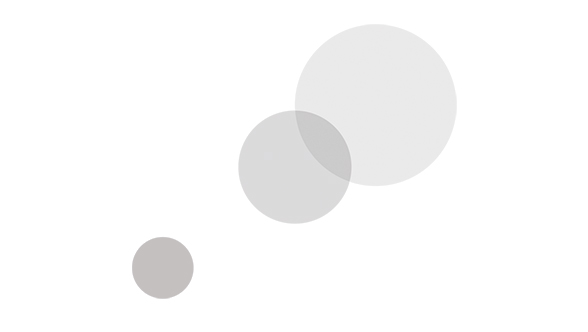Overview
Blackmagic Design DaVinci Resolve Studio - Dongle Version offers a combination of professional offline and online editing, color correction, audio post productions, and visual effects all in one non-linear software tool.
DaVinci Resolve makes it easy for individual artists to explore different toolsets. It also allows you collaborate and bring people with different creative talents together. With a single click, you can instantly move between editing, color, effects, and audio. Plus, you never have to export or translate files between separate software tools because, with DaVinci Resolve 15, everything is in the same software application. DaVinci Resolve is the only post production software designed for true collaboration. Multiple editors, assistants, colorists, VFX artists and sound designers can all work on the same project at the same time. Whether you;re an individual artist, or part of a larger collaborative team, it's easy to see why DaVinci Resolve 15 is the standard for high end post production and is used for finishing more Hollywood feature films, episodic television programing and TV commercials than any other software.
DaVinci Resolve is compatible with Windows and Mac systems. In order to use DaVinci Resolve with a Linux system, you will need to use a Resolve Panel (sold separately).
Upgrade Recommended
DaVinci Resolve 15 requires a database upgrade from DaVinci Resolve 14.3 and previous versions. Blackmagic Design strongly recommends that you backup your existing database (both DiskDB and PostgreSQL) before performing an upgrade.
DaVinci Resolve 15 - What's New
- Full Fusion visual effects and motion graphics are now built in with over 250 tools for compositing, vector paint, keying, rotoscoping, text animation, tracking, stabilization, particles and more. With new Apple Metal and CUDA GPU processing, the Fusion page is faster than ever.
- Fairlight audio features an upgrade with new ADR tools, audio normalization, 3D panners, audio and video scrollers, a sound library database, and built in cross platform plug-ins such as reverb, hum removal, vocal channel and de-esser.
- Improvements requested for editors and colorists have now been incorporated. Those include:
- LUT Browser
- Shared Grades
- Stacked Timelines
- Multiple Playheads
- Super Scale HD to 8K up-rezzing
- On-screen annotations
- Subtitle and Closed Caption tools
- Improved keyboard customization
- New title templates
- ...the list goes on and on
Professional Editing with DaVinci Resolve
Ideal for both online and offline editing, this high performance playback engine supports fast trimming and editing, even for processor intensive formats, such as H.264 and RAW.
Creative Editing - Familiar multi track timeline, dozens of edit styles, precision trimming, customizable keyboard, stackable timelines and more.
Advanced Trimming - Fast, context sensitive trimming tools, asymmetric trimming, dynamic and realtime trimming during live playback.
Multicam Editing - Full multi camera editing with realtime 2, 4, 9 or 16 camera playback views for cutting shows on the fly.
Speed Effects - Quickly create constant or variable speed changes, complete with ramps and editable speed curves.
Timeline Curve Editor - Animate and add keyframes for virtually any parameter or plug-in using the inspector or the integrated timeline curve editor.
Transitions and Effects - Quickly add transitions and filters from the built in library, use 2D or 3D title templates, or add 3rd party plug‑ins.
Powerful Organization Tools - Create metadata based Smart Bins that auto populate, add markers with new on screen annotations and more.
Fusion Effects
With Fusion your DaVinci Resolve incorporates advanced compositing, visual effects, and motion graphic animation tools.
Vector Paint - Resolution independent paint tools with flexible brush styles, blend modes and strokes for removing items or painting new elements.
Rotoscoping - Isolate objects for other elements in a scene using bezier and B-spline tools to quickly draw and animate custom shapes.
3D Particle Systems - Create swirling, sparkling fantastic effects in full 3D, complete with physics and behavioral forces like gravity, avoidance and bounce.
Powerful Keying - Key any element using the new Delta keyer, Ultra, Chroma, Luma and differential keyers to create the best composite.
True 3D Compositing - Combine live action with 3D models, cameras, lights and more in a true 3D workspace to create amazing photorealistic effects.
Tracking & Stabilization - Use 3D and planar trackers to track, match move and stabilize anything! Match camera movement with the camera tracker.
2D & 3D Title Graphics - Create amazing animated 2D and 3D titles with extrusion, reflections, shadows and more. Use the follower tool to animate individual characters.
Spline Based Animation - Use linear, bezier and b-spline curves to create keyframe animations that can be looped, reversed, ping ponged, stretched, squished and more.
Color Correction
DaVinci Resolve delivers powerful primary and secondary correction tools, an advanced curve editor, tracking and stabilization tools, plus noise reduction and grain tools, ResolveFX, and much more. It also incorporates patented YRGB color science and 32-bit float image processing so you can achieve looks that might be impossible on other software.
Primary Correction - Traditional primary color wheels along with 12 advanced primary controls for quickly adjusting temperature, tint, mid-tone detail, and more.
Curve Editors - Quickly sculpt contrast along various highlight and shadow areas of an image with separate curves and soft clipping for each channel.
Secondaries - Isolate and track different parts of an image using HSL qualifiers, keyers and basic or custom rotoscope shapes so you can make targeted corrections.
High Dynamic Range (HDR) - Work in high dynamic range and wide color space formats including Dolby Vision, HDR10+, Hybrid Log Gamma, and more.
Broad Format Support - Work natively with camera original RAW files and virtually every other format for total control over your images at the highest quality possible.
Fairlight Audio
DaVinci Resolve incorporates Fairlight Audio to provide you a complete digital audio software with professional mixer, automation, metering, monitoring, sample level editing, new ADT tools, a sound library database, native audio plug-ins and so much more. You can mix down and master to multiple formats, including 3D audio space formats, such as 5.1, 7.1, and even 22.2.
Mixing - Full professional mixer with input selection, effects, insert, EQ and dynamic graphs, output selection, aux, pan, main and submix selections, and more.
Equalization & Dynamics - Get realtime 6 band equalization, along with expander/gate, compressor and limiter dynamics on every single track.
Audio Editing & Automation - Edit 192kHz 24-bit source clips with automation for adjusting fade, levels and more, all the way down to individual audio samples.
Plug-In Sound Effects - Use new native cross platform plug-ins, VST plug-ins or Mac OS X Audio Units with realtime processing for up to 6 plug-ins per track.
ADR - Professional automatic dialog replacement and spotting tools with multi-take layered recording.
Mastering - All the tools you need for mastering! Deliver anything from mono up to stereo, 5.1, 7.1 and even 22.2, complete with full 3D panning.
Media and Delivery
With DaVinci Resolve, you can deliver projects in virtually any format, output files quickly, import footage and organize your footage fast.
Import Footage - Use the media page to import footage, sync audio and prep it for editing. Simply drag and drop files from your storage into bins or even your timeline.
Organize Clips - Create free form or metadata based smart bins to organize clips. You get customizable list views, multiple bin windows and more.
Metadata - Use embedded metadata or add your own to sort and sync clips, change display names, manage starts and stops in Multicam angles, and much more.
Delivery Options - Output to the web, round trip projects with other applications, or even create digital cinema packages for theatrical distribution.
Render Queue - Quickly add multiple jobs to the render queue for batch processing. You can even offload output to another workstation.
Wide Format Support - DaVinci Resolve give you native compatibility with virtually all major post production file types, formats and even other applications.
Supports Multi-User Collaboration
Redefine your post production workflow with the ability to prepare footages while editors cut the picture, colorists grade the shots, effects artists work on VFX, and sound editors mix and finish audio. All of this can be achieved at the same time; you no longer have to wait for a locked edited to begin your color and audio processes. Working in parallel, your picture editors, colorists, sound editors, and VFX team can advance your post workflow faster.
These are some of the ways DaVinci Resolve allows for multi-user collaboration:
Clip, Timeline, and Bin Locking - Locking a bin, clip or a timeline lets you safely work on a specific part of the project. You get full access and others have read access until you unlock it.
Built-in Chat Messaging - The integrated chat client lets you speak with other members of the team without ever having to leave DaVinci Resolve so you can all stay on the same page.
Timeline Comparison - The visual timeline comparison tool makes it fast and easy to see differences between two timelines so you can accept and merge changes
Open Storage - You don’t need to buy special, expensive or proprietary storage and servers to work as a team in DaVinci Resolve. You can use any shared storage.
Playback
The new high performance playback engine in DaVinci Resolve 15 allows you to fly through edits and color correction with up to 10x the performance. The new playback engine features CPU and GPU optimizations, lower latency, faster UI refresh, support for Apple Metal, and more. These upgrades combine to make DaVinci Resolve faster and far more responsive than ever. Working on long timelines with thousands of clips is incredibly fluid and editing is even more precise. Scrubbing and playback are instant, often starting before you lift your fingers off the keyboard. Powerful acceleration for processor intensive formats, like H.264, makes it possible to edit 4K material on a laptop in realtime. Whether you're working in HD or 4K, with ProRes, H.264 or even RAW images, DaVinci Resolve 15 is completely responsive and fast enough to keep up with your every move.
YRGB 32-Bit Float Image Processing
DaVinci Resolve's Emmy award-winning image processing technology features deep 32-bit float processing combined with unique, patented YRGB color science that processes luminance independent of color. This allows you to adjust the luminance of video without rebalancing the color of your highlights, midtones, or shadows. The massive internal color space is also perfect for the latest HDR and wide color gamut workflows.
Optional Hardware Control Panels
When you have a client looking over your shoulder you need to work fast. DaVinci Resolve control panels are sold separately. They are designed to provide you with fluid, hands-on control over multiple parameters at the same time. This allows you to create looks that are impossible with a standard mouse. All controls are logically placed near your natural hand positions and are made out of the highest quality materials. You get smooth, high resolution weighted trackballs, along with precision engineered knobs and dials that feature the perfect amount of resistance so you can accurately adjust any setting. DaVinci Resolve control panels let you instinctively touch every part of the image.
Mac, Windows & Linux Compatible
DaVinci Resolve runs on all major platforms so you can use it at home or in a post facility on a Mac, at a broadcast facility running Windows, or a VFX studio on Linux. This gives you the freedom to use the platform of your choice, making it easy to integrate with your existing systems and workflows. If you're running Red Hat or CentOS Linux, you can even build your own workstation using low cost motherboards, extremely fast processors, massive amounts of RAM and up to 8 GPUs. Imagine building your own super computer for incredible real time performance.
Remember that in order to use DaVinci Resolve with a Linux system, you will need to use a Resolve Panel (sold separately).
Open & Compatible
With all of the different workflows and systems out there, you need a post production solution that is compatible and open enough to handle pretty much anything. DaVinci Resolve has been designed to work with all major file formats, media types, and post production software. You can use your XML, EDLs, or AAF to move projects between DaVinci Resolve, Final Cut Pro, Avid Media Composer, and Premiere Pro. Deep integration with Fusion makes it easy to send shots out for VFX work, or you can roundtrip with software such as After Effects. For audio, projects can easily be moved between DaVinci Resolve and ProTools.
What's in the Box
- Blackmagic Design DaVinci Resolve Studio - Dongle
Specifications
Key Highlights
- Comes with DaVinci Resolve on a Dongle
- Non-linear professional post software
- Color correction, sound editing, VFX
- You can edit, grade, finish, and deliver
- Mac / Windows / Linus compatible
- YRGB Color Space
- Multi-user collaboration