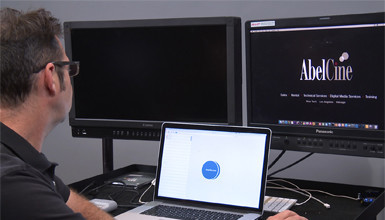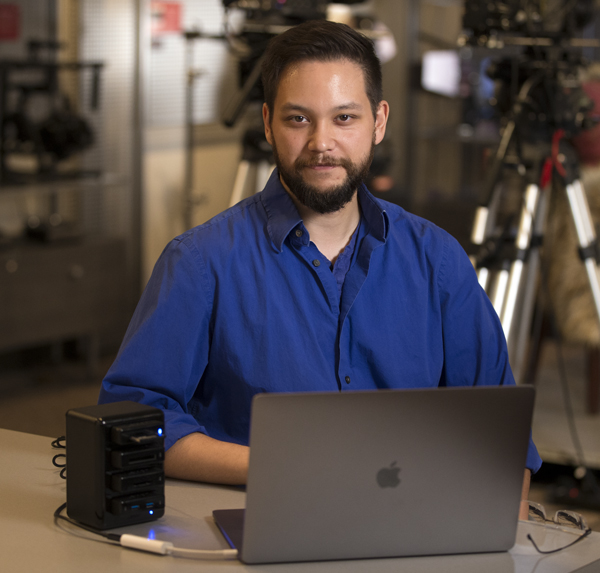
Nicholas Somera, Camera Technology Specialist in LA, was recently inspired to take a closer look at the Lexar HR2 Reader and Storage Drive Hub. Read about his experience in his own words:
The one enemy we all share in production, whether you are behind the camera or at the editing computer screen, is time. We’re always looking for ways to shave a few minutes here and there to avoid delays as much as possible. One of the most common sources of those delays comes from managing media. I’ve been on many documentary and independent shoots where we had to add an extra hour or so at the end just to ensure all the cards were dumped and backed up, or watch the DIT/data wrangler sweat it out because the cards are taking a bit longer to download while the camera team was running out of media.
Reading Corey’s Lexar HR2 TechByte blog has been helping me eliminate some of that downtime. The HR2 has 4 bays for Lexar’s compact USB 3.0 card readers, so it functions like a fancy version of a USB hub. Its customizability means I’ve been able to adapt it to many different setups. On a recent shoot with the Canon C300 Mk II, I used two bays for CFast 2.0 readers for camera media, and one for a two port USB hub to save me from some of the “dongle” woes of my new MacBook. There is even an option for a 256GB flash storage drive that you can slot in for fast backups if you don’t need the extra reader.
Even though each bay is limited to the speeds of USB 3.0, the much higher bandwidth of Thunderbolt 2 gives me the extra overhead to download multiple memory cards simultaneously while maintaining high speeds. It’s much, much faster than plugging multiple single readers into a simple USB hub. I was getting download times of about 3 minutes from a pair of Lexar 256GB CFast 2.0 cards with about 100GB of data on each. Admittedly, this was to the internal SSD storage on my MacBook Pro so mileage will vary based on the speed of your storage medium. Even when not maxing out the speed of Thunderbolt connections, the ability to mount multiple cards and queue up additional transfers or downloads in a program like Shotput Pro often means the difference between getting a good night’s sleep before the next day of shooting and staying up till 2 am switching cards over.
While it’s a bit pricier than others (each reader must be purchased separately, in addition to the main unit), overall I would consider the HR2 to be a big improvement to my workflow, not just a nice luxury.
Thanks Nic – you know if somebody in Los Angeles is impressed with the speed, it must be lightning fast!
If you have any questions about the Lexar HR2, check out Corey’s blog for yourself or feel free to reach out to Nic directly.
Be sure to check back again next month for another installment of Pick of the Month.