The great thing about shooting with Canon is that there's an entire ecosystem of cameras and lenses that can be used together, giving a final project with a unique yet unified look. The workflow can also be easily designed to make a seamless pipeline in post. Additionally, the cameras can all be outfitted with the same rig, but often it’s their versatility that makes them the right fit. I’ve also found that by diversifying the camera models, we can fit any budget while still delivering high production value.

I walk backwards with an Easyrig to catch the main character, while my B Camera Operator, Kelsey Talton, follows for a wide shot of all her supporters.
When I was filming a multi-cam commercial in Los Angeles that required a realistic feel, I chose Canon. I knew the cameras' look would create the natural documentary feel the clients were going for, the workflow would be seamless—even with different models of Canon cameras, the rigs could be easily configured to match what each camera operator was comfortable with, while still meeting the needs of that camera’s purpose on location. We had to be extremely mobile since we were filming real people and a real life event. Two cameras were handheld with Easyrigs and CN-E primes. The C camera was stationed on sticks with an L-series prime for interviews, and the D camera was a 5D on sticks pre-set to record a time-lapse.
For another project, a corporate video, the client wanted a natural, authentic, and engaging feel, so I went Canon. It was important to the visual style to create compelling and organic images intercut with beautiful portraiture. The project was a mix of interviews and B-roll, and both cameras were on sticks. The A camera was on a wide shot with a Canon Cinema Zoom 15.5-47mm, while the B camera was on a medium close up profile with the Canon Cinema Zoom T2.8 30-105mm. The B camera could be quickly re-rigged with Canon primes for gimbal shots, which we used for most of our B-roll to create movement and interesting, dynamic shots. The finished project surpassed the client’s expectations, with no frame feeling forced or staged.

Director Aemilia Scott and I taking a short break as we traveled from one location to the next. We were also interviewing the passenger at this time, so I had to make sure my rig could be quickly modified to shoot inside the car and outside as soon as we landed at our next location.
No matter which look I choose in the A camera, I know I’ll be able to match it in the additional cameras as long as they’re a Canon. Personally, I started with the Canon C300 MK I, and I immediately loved its innate softness and natural look. Paired with Canon CN-E primes, the Cinema Zooms if I need to move faster, or Canon's L-series primes and Compact Zoom lenses if I need to fit a budget, it’s easy to create a customizable and consistent look. Skin tones are warm and real, with just enough contrast for B-roll of architecture, landscapes, offices, tech companies, and nature. All Canon lenses have a nice, natural focus roll off, and the focus is sharp without being too hyper-real, adding to the natural feel.
If we have enough time for color correction in post, I prefer to shoot all cameras in Canon Log. This allows for the most dynamic range for that particular camera, whether it be a C300 MK I, C300 MK II, or C100 MK II. If we’re shooting with a C200, I prefer to shoot Cinema Raw Light in order to achieve the wider color space and dynamic range of the other cameras that can be matched easily in post. If a 5D is used, the “cinema” profile matches extremely well (though with less Dynamic Range). This is usually not an issue, as we typically use the 5D for a particular shot or rig with a specific purpose.
When I started with the MK I, there was no LUT capability, so I fell in love with the picture profile Wide DR. I will still use it today if I'm working on a corporate video with quick turnaround. It’s also on every Cinema EOS camera out there, another reason the ecosystem works so well, and can be quickly and easily selected on set (although preferably in prep).
If we’re shooting green screen, visual effects, or the deliverable has high demands, I prefer to shoot RAW to an external recorder with the C300 MK II and internal with the C200.
Another option for look that all Canon cameras support is to upload a scene file. Scene files are color presets that are baked into the image. I have done this on multiple jobs with incredibly quick turnaround where a look was already established. If the client is filming in multiple areas, this can ensure all their footage in the series will match and can be uploaded online immediately. I chose to work with AbelCine's scene files.

The A Cam and B Cam rigs were very similar. Both had to be on sticks for the first scenes, then handheld, and finally handheld with an Easyrig. So, we went with a lightweight setup. Operators were pulling their own focus so we chose a single-sided follow focus.
As soon as the Producer and Director begin discussing the visual style, I immediately think of the lenses and the rig we’ll need. I’ve used a wide range of Canon cameras and lenses on run-and-gun shoots, studio shoots, car shoots, and gimbal and Steadicam shoots. We can outfit the Canon camera package to fit the needs of the style, which is extremely helpful when designing the look and feel of a project. They are often ready out of the box, or we can add a few accessories to create the right rig.
The demands are high when choosing a camera for a project. The variety of Canon cameras available means a production can fit their budget, while maintaining artistic expression and the intent of the piece.
Watch the Kingsford Grill Stories commercial, above, that I shot for Producer Ben Montague and Director Aemilia Scott (@aemiliascott) above, and see more of my work at megandonnelly.net.

A still from the "Kingsford Grill Stories" commercial.


















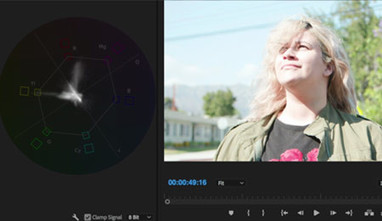

AbelCine encourages comments on our blog posts, as long as they are relevant and respectful in tone. To further professional dialog, we strongly encourage the use of real names. We reserve the right to remove any comments that violate our comment policy.
AbelCine publishes this blog as a free educational resource, and anyone may read the discussions posted here. However, if you want to join the conversation, please log in or register on our site.
We use Disqus to manage comments on this blog. If you already have a Disqus account registered under the same email as your AbelCine account, you will automatically be logged in when you sign in to our site. If not, please create a free account with Disqus using the same email as your AbelCine account.