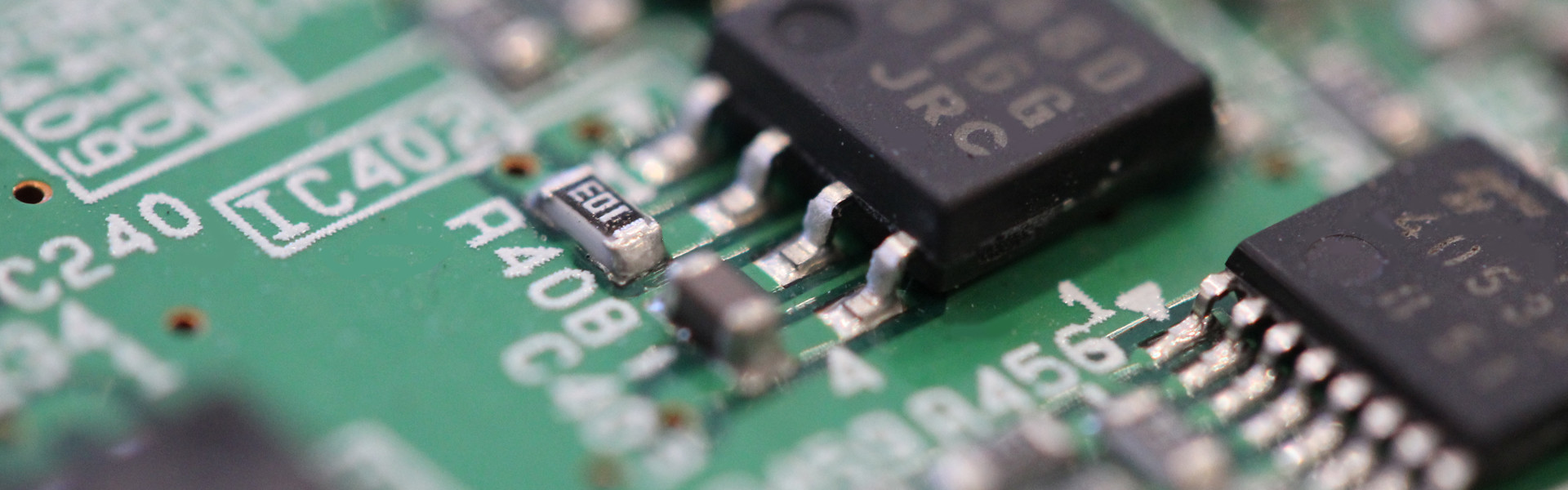Sony has released software update v1.1 for the PVM-A & LMD-A series of monitors. These OLED monitors offer excellent picture quality, and the A-series adds enhanced performance with a slimmer design and lower weight than previous models. The v1.1 update makes these great monitors even better, with helpful new features such as:
- Camera metadata display
- Side-by-side view, Wipe, Auto SDI switch, Blending Difference
- Grid markers, Center markers (2), 2:39 aspect ratio
- Anamorphic display
- Flip horizontal & vertical display
- DC low power indicator
- 2048 display as Normal, Native & Underscan
- Active Format Description support
- Bottom position added on screen tally
- Operating time added to Status Menu
- Line Doubler (PVM-A250 / A170 only )
In my video above, I walk through all the steps needed to properly update the software on your monitor, and then demonstrate some of the new features included in v1.1. To download the new software, as well as detailed installation instructions and user guides, visit the Sony Creative Software site.